Blog Detail
03
Aug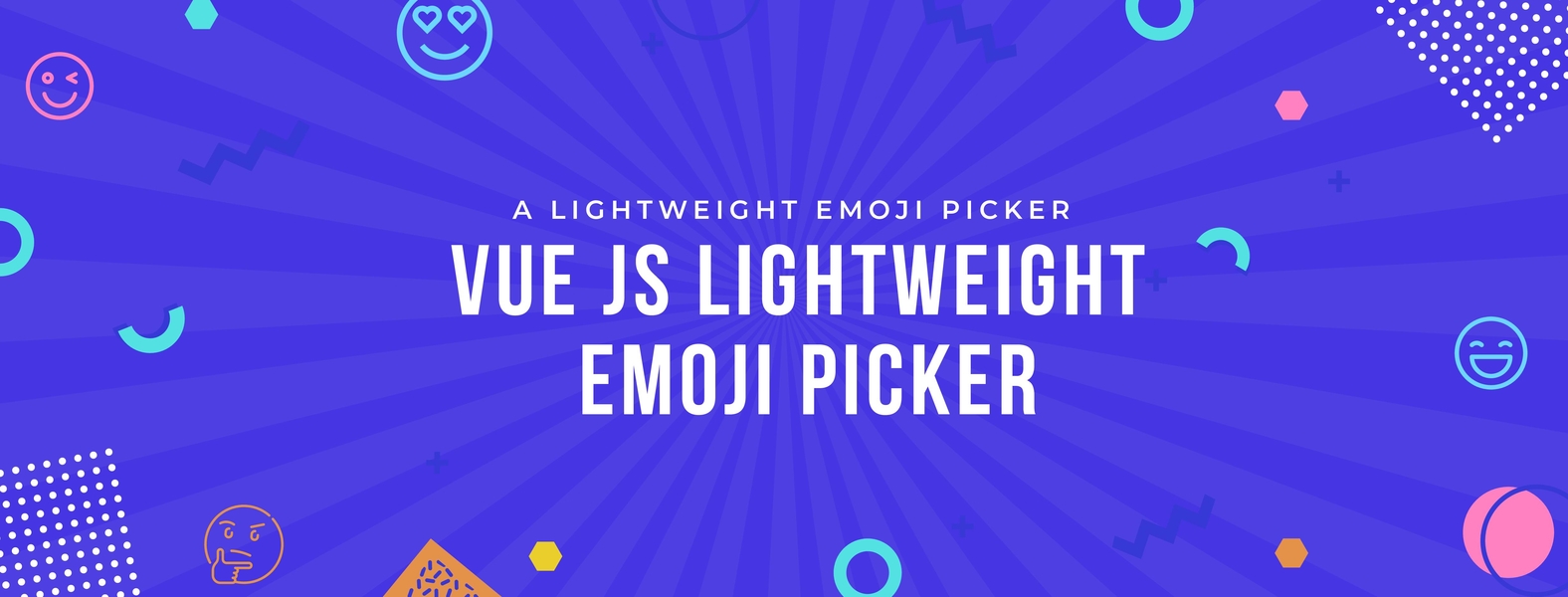
arrow_back A lightweight emoji picker Component made with Vue js
Vuemoji-picker is a simple Vue 2 and 3 wrapper component for emoji-picker-element. It is a lightweight emoji picker made with vue-js that you can easily utilize in your projects.
Installation
You can install vuemoji-picker by running this command via npm:
npm install vuemoji-picker
Usage
1: Options API
<template>
<div id="app">
<VuemojiPicker @emojiClick="handleEmojiClick" />
</div>
</template>
<script lang="ts">
import Vue from 'vue'
import { VuemojiPicker, EmojiClickEventDetail } from 'vuemoji-picker'
export default Vue.extend({
components: {
VuemojiPicker
},
methods: {
handleEmojiClick(detail: EmojiClickEventDetail) {}
}
});
</script>
2: Composition API
<template>
<VuemojiPicker @emojiClick="handleEmojiClick" />
</template>
<script lang="ts">
import { defineComponent } from 'vue'
import { VuemojiPicker, EmojiClickEventDetail } from 'vuemoji-picker'
export default defineComponent({
components: { VuemojiPicker },
setup() {
const handleEmojiClick = (detail: EmojiClickEventDetail) => {}
return {
handleEmojiClick
}
}
})
</script>
Events
| Name | Type | Description |
|---|---|---|
| emojiClick | Function | Fired when an emoji is selected |
| skinToneChange | Function | Fired when a new skin tone is selected |
Database API Composable
Use the Database API as a composable.
import { defineComponent } from 'vue' // @vue/composition-api for Vue 2
import { useDatabase } from 'vuemoji-picker'
export default defineComponent({
setup() {
const database = useDatabase()
const searchEmoji = async () => {
const result = await database.getEmojiBySearchQuery('elephant')
// [{unicode: "?", ...}]
}
return {
searchEmoji
}
}
})
If you want to know more about available styling and offline config options, you can read emoji-picker-element’s docs.
It is also available on Github.
Published at : 03-08-2021
Rizwan Aslam
I am a highly results-driven professional with 12+ years of collective experience in the grounds of web application development especially in laravel, native android application development in java, and desktop application development in the dot net framework. Now managing a team of expert developers at Codebrisk.

Launch project
