Blog Detail
11
Oct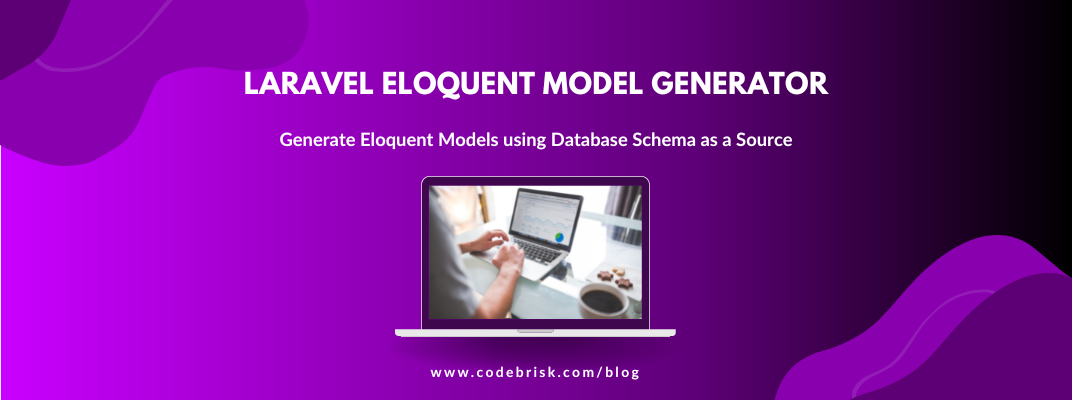
arrow_back Generate Eloquent Models using Database Schema as a Source
Eloquent Model Generator generates Eloquent models using database schema as a source.
Installation
Step 1. Add Eloquent Model Generator to your project:
composer require krlove/eloquent-model-generator --dev
Step 2. Register GeneratorServiceProvider:
'providers' => [
// ...
Krlove\EloquentModelGenerator\Provider\GeneratorServiceProvider::class,
];
Usage
Use the command below to generate a model class. The generator will look for table-named users and generate a model for them.
php artisan krlove:generate:model User
Use the table-name option to specify another table name:
php artisan krlove:generate:model User --table-name=user
In this case generated model will contain protected $table = ‘user’ property.
output-path
The generated file will be saved into the app/Models directory of your application and have App\Models namespace by default. If you want to change the destination and namespace, supply the output-path and namespace options respectively:
php artisan krlove:generate:model User --output-path=/full/path/to/output/directory --namespace=Your\\Custom\\Models\\Place
output-path can be an absolute path or relative to the project’s app directory. The absolute path must start with /:
/var/www/html/app/Models- absolute pathCustom/Models- relative path, will be transformed to/var/www/html/app/Custom/Models(assuming your project app directory is/var/www/html/app)
base-class-name
By default, the generated class will be extended from Illuminate\Database\Eloquent\Model. To change the base class specify the base-class-name option:
php artisan krlove:generate:model User --base-class-name=Custom\\Base\\Model
Other options
There are several useful options for defining several model’s properties:
- no-timestamps - adds public $timestamps = false; property to the model
- date-format - specifies dateFormat property of the model
- connection - specifies connection name property of the model
Overriding default options
Instead of specifying options each time when executing the command, you can create a config file named eloquent_model_generator.php in the project’s config directory with your own default values:
<?php
return [
'namespace' => 'App',
'base_class_name' => \Illuminate\Database\Eloquent\Model::class,
'output_path' => null,
'no_timestamps' => null,
'date_format' => null,
'connection' => null,
'no_backup' => null,
'db_types' => null,
];
Registering custom database types
If running a command leads to an error
[Doctrine\DBAL\DBALException]
Unknown database type <TYPE> requested, Doctrine\DBAL\Platforms\MySqlPlatform may not support it.
it means that you must register your type config/eloquent_model_generator.php:
return [
// ...
'db_types' => [
'<TYPE>' => 'string',
],
];
For more details, Please visit Github.
Published at : 11-10-2022
Rizwan Aslam
I am a highly results-driven professional with 12+ years of collective experience in the grounds of web application development especially in laravel, native android application development in java, and desktop application development in the dot net framework. Now managing a team of expert developers at Codebrisk.

Launch project
