Blog Detail
16
Feb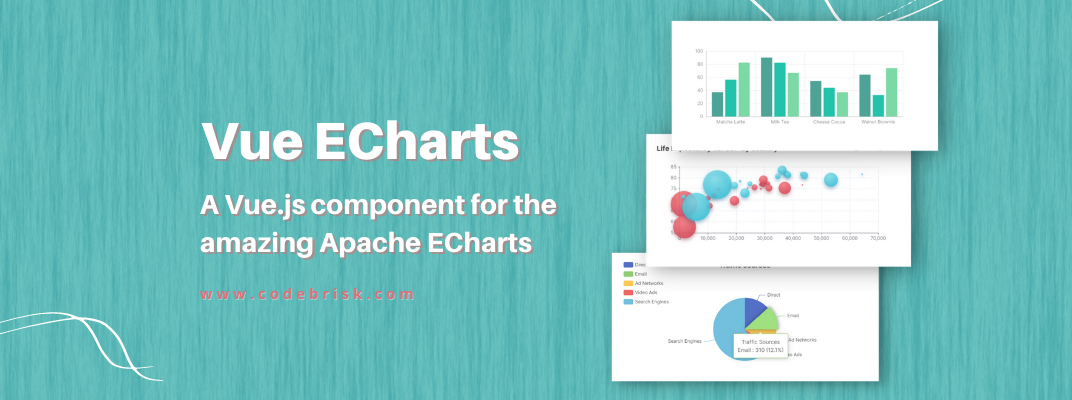
arrow_back Vue-Echarts - An Apache ECharts Component for Vue.js 2 & 3
Vue-echarts is the set of Beautiful Apache ECharts components for Vue.js developed by Baidu EFE team. It has a lot of features like async data, many customization options, light & dark themes, etc. You can utilize this package for both Vue 2 & 3. You can visit its demo here.
Installation & Usage
npm
You can install this package via Npm, Just run this command:
npm install echarts vue-echarts
To make vue-echarts work for Vue 2, you need to have @vue/composition-api installed:
npm i -D @vue/composition-api
Usage
Vue 2
import Vue from 'vue'
import ECharts from 'vue-echarts'
import { use } from 'echarts/core'
// import ECharts modules manually to reduce bundle size
import {
CanvasRenderer
} from 'echarts/renderers'
import {
BarChart
} from 'echarts/charts'
import {
GridComponent,
TooltipComponent
} from 'echarts/components'
use([
CanvasRenderer,
BarChart,
GridComponent,
TooltipComponent
]);
// register globally (or you can do it locally)
Vue.component('v-chart', ECharts)
new Vue(...)
Vue 3
import { createApp } from 'vue'
import ECharts from 'vue-echarts'
import { use } from "echarts/core"
// import ECharts modules manually to reduce bundle size
import {
CanvasRenderer
} from 'echarts/renderers'
import {
BarChart
} from 'echarts/charts'
import {
GridComponent,
TooltipComponent
} from 'echarts/components'
use([
CanvasRenderer,
BarChart,
GridComponent,
TooltipComponent
])
const app = createApp(...)
// register globally (or you can do it locally)
app.component('v-chart', ECharts)
app.mount(...)
We encourage manually importing components and charts from ECharts for smaller bundle sizes. See all supported renderers/charts/components here →
But if you really want to import the whole ECharts bundle without having to import modules manually, just add this in your code:
import "echarts";
CDN & Global variable
You can also use this component via CDN. For this purpose you’ve to drop script inside your HTML file and access the component via window.VueECharts.
Vue 3
<script src="https://cdn.jsdelivr.net/npm/vue@3.2.26"></script>
<script src="https://cdn.jsdelivr.net/npm/echarts@5.2.2"></script>
<script src="https://cdn.jsdelivr.net/npm/vue-echarts@6.0.2"></script>
const app = Vue.createApp(...)
// register globally (or you can do it locally)
app.component('v-chart', VueECharts)
You can see Demo → here.
Vue 2
<script src="https://cdn.jsdelivr.net/npm/vue@2.6.14"></script>
<script src="https://cdn.jsdelivr.net/npm/@vue/composition-api@1.4.3"></script>
<script src="https://cdn.jsdelivr.net/npm/echarts@5.2.2"></script>
<script src="https://cdn.jsdelivr.net/npm/vue-echarts@6.0.2"></script>
// register globally (or you can do it locally)
Vue.component("v-chart", VueECharts);
You can see Demo → here.
For more details and source code, you can visit this link on Github.
Published at : 16-02-2022
Rizwan Aslam
I am a highly results-driven professional with 12+ years of collective experience in the grounds of web application development especially in laravel, native android application development in java, and desktop application development in the dot net framework. Now managing a team of expert developers at Codebrisk.

Launch project
