Blog Detail
17
Mar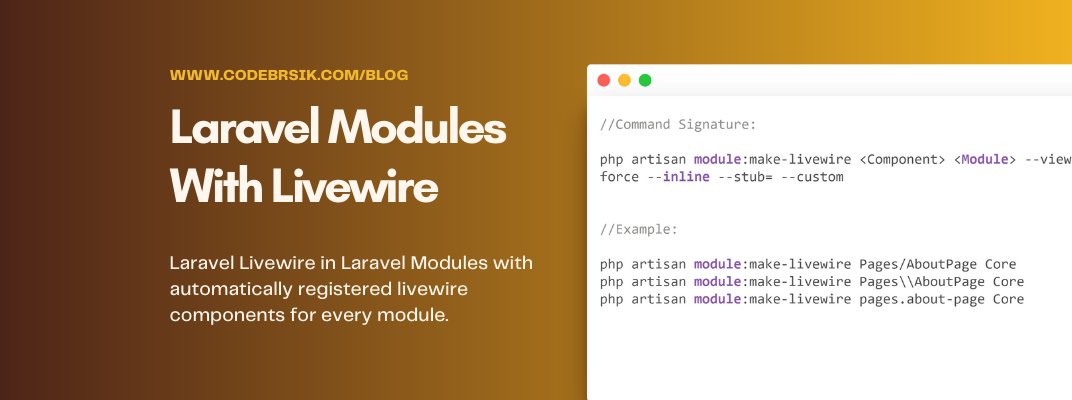
arrow_back Use Laravel Modules With Livewire Registered Components
Mehediul Hassan Miton introduced a new package with which you can utilize Laravel Livewire in Laravel Modules package with automatically registered livewire components for every module.
Installation:
You can install this package through composer:
composer require mhmiton/laravel-modules-livewire
Publish the package’s configuration file:
php artisan vendor:publish --tag=modules-livewire-config
Making Components
Command Signature:
php artisan module:make-livewire <Component> <Module> --view= --force --inline --stub= --custom
Example:
php artisan module:make-livewire Pages/AboutPage Core
php artisan module:make-livewire Pages\\AboutPage Core
php artisan module:make-livewire pages.about-page Core
Force create component if the class already exists:
php artisan module:make-livewire Pages/AboutPage Core --force
Output:
COMPONENT CREATED ?
CLASS: Modules/Core/Http/Livewire/Pages/AboutPage.php
VIEW: Modules/Core/Resources/views/livewire/pages/about-page.blade.php
TAG: <livewire:core::pages.about-page />
Inline Component:
php artisan module:make-livewire Core Pages/AboutPage --inline
Output:
COMPONENT CREATED ?
CLASS: Modules/Core/Http/Livewire/Pages/AboutPage.php
TAG: <livewire:core::pages.about-page />
Rendering Components
<livewire:{module-lower-name}::component-class-kebab-case />
Example:
<livewire:core::pages.about-page />
Custom Module
To create components for the custom module, should add custom modules in the config file.
The config file is located at config/modules-livewire.php after publishing the config file.
Remove comment for these lines & add your custom modules.
/*
|--------------------------------------------------------------------------
| Custom modules setup
|--------------------------------------------------------------------------
|
*/
// 'custom_modules' => [
// 'Chat' => [
// 'path' => base_path('libraries/Chat'),
// 'module_namespace' => 'Libraries\\Chat',
// // 'namespace' => 'Http\\Livewire',
// // 'view' => 'Resources/views/livewire',
// // 'name_lower' => 'chat',
// ],
// ],
There are also many other options and features available in this package. If you want to dig more then you can find its documentation and source code on Github
Published at : 17-03-2022
Rizwan Aslam
I am a highly results-driven professional with 12+ years of collective experience in the grounds of web application development especially in laravel, native android application development in java, and desktop application development in the dot net framework. Now managing a team of expert developers at Codebrisk.

Launch project
