Blog Detail
17
Jun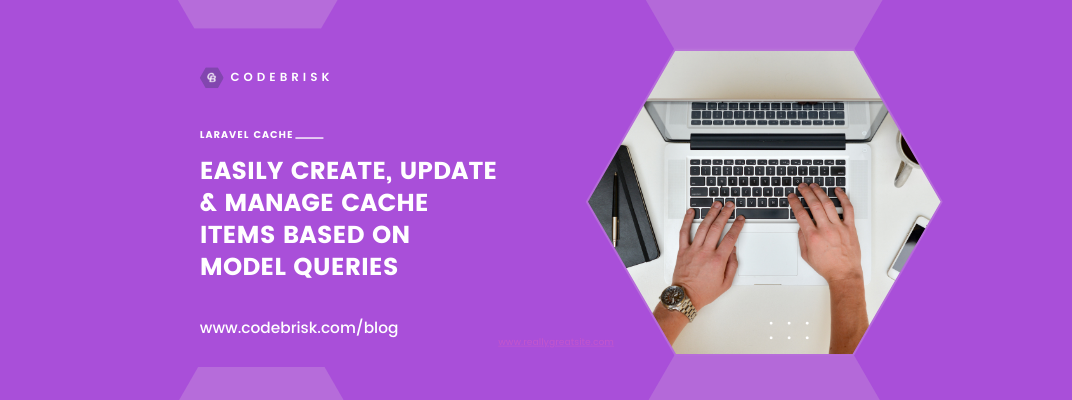
arrow_back Manage Cache Items Based on Model Queries in Laravel
LaraCache is an awesome package, using this package, you can cache your heavy and most used queries. All you have to do is to define the CacheEntity objects in the model and specify a valid name and TTL for them. LaraCache will handle the rest of the process automatically. It will create and update cache entities based on the TTL that you’ve defined for each entity.
Manually updating the cache entities of models after dispatching model events (creating, updating, and deleting) isn’t required, LaraCache manages them in the background and ensures the most up-to-date version of each cache entity.
Installation
You can install the package via composer:
composer require mostafaznv/laracache
Publish config file:
php artisan vendor:publish --provider="Mostafaznv\LaraCache\LaraCacheServiceProvider"
Done
Usage
Add LaraCache trait to the model
<?php
namespace App\Models;
use Illuminate\Database\Eloquent\Model;
use Mostafaznv\LaraCache\Traits\LaraCache;
class Article extends Model
{
use LaraCache;
/**
* Define Cache Entities Entities
*
* @return CacheEntity[]
*/
public static function cacheEntities(): array
{
return [
CacheEntity::make('list.forever')
->cache(function() {
return Article::query()->latest()->get();
}),
CacheEntity::make('latest')
->validForRestOfDay()
->cache(function() {
return Article::query()->latest()->first();
})
];
}
}
Retrieve Cache
use App\Models\Article;
use Mostafaznv\LaraCache\Facades\LaraCache;
$cache = Article::cache()->get('latest');
// or
$cache = LaraCache::retrieve(Article::class, 'latest');
Disable/Enable Cache
If you want to disable/enable cache, you can do it in the following two ways:
Disable
use App\Models\Article;
use Mostafaznv\LaraCache\Facades\LaraCache;
Article::cache()->disable();
// or
LaraCache::disable(Article::class);
Enable
use App\Models\Article;
use Mostafaznv\LaraCache\Facades\LaraCache;
Article::cache()->enable();
// or
LaraCache::enable(Article::class);
Update Cache Manually
Sometimes you want to update cache entities manually.
Update an Entity
use App\Models\Article;
use Mostafaznv\LaraCache\Facades\LaraCache;
Article::cache()->update('latest');
// or
LaraCache::update(Article::class, 'latest');
Delete Cache Manually
Sometimes you want to delete cache entities manually. using these methods, you can do it.
Delete an Entity
Using this feature, you can delete cache entities temporarily. after spending TTL, the cache entity will be generated again.
use App\Models\Article;
use Mostafaznv\LaraCache\Facades\LaraCache;
Article::cache()->delete('latest');
// or
LaraCache::delete(Article::class, 'latest');
Other Available Methods
- Update all Entities
- Update all LaraCache Entities
- Delete an Entity Forever
- Delete all Model Entities
- Delete all Model Entities Forever
- Delete all LaraCache Entities
This package has a lot more features and other methods with code examples, For more details, you can visit its complete documentation and source code on Github
Published at : 17-06-2022
Rizwan Aslam
I am a highly results-driven professional with 12+ years of collective experience in the grounds of web application development especially in laravel, native android application development in java, and desktop application development in the dot net framework. Now managing a team of expert developers at Codebrisk.

Launch project
