Blog Detail
30
Dec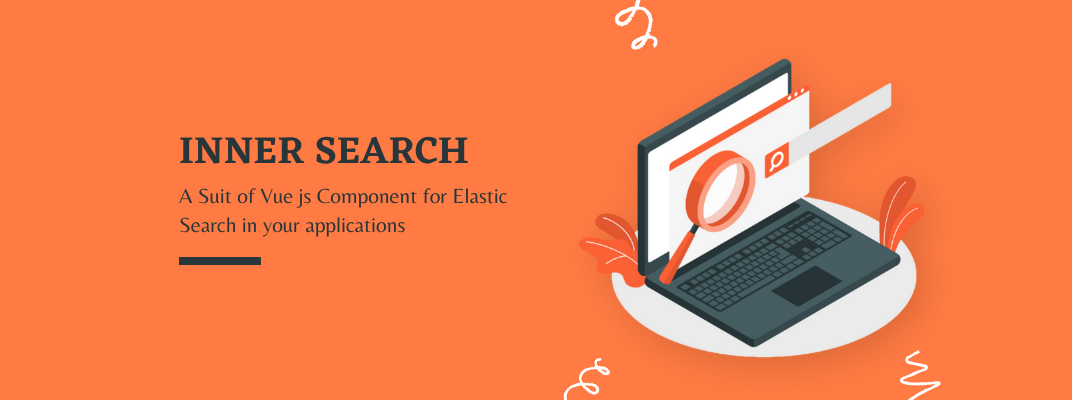
arrow_back InnerSearch- A Suit of Vue.js Components for ElasticSearch
InnerSearch is an Open Source project created to help developers working with vue.js and Elastic, giving them the possibility to create search UIs within the hour. InnerSearch is a suite of UI components like SearchBox, RefinementListFilter, Paginator, and many others to come built with Vue.js.
The aim is to rapidly create beautiful specified search interfaces using declarative components without being an ElasticSearch and Vue.js expert.
Installation
Via Npm
You can install this via npm by running this command.
$ npm install --save vue-innersearch
Using as script tag
vue-innersearch needs Vue and Vuex to work
<script src="https://cdnjs.cloudflare.com/ajax/libs/vue/2.5.16/vue.min.js"></script>
<script src="https://cdnjs.cloudflare.com/ajax/libs/vuex/3.0.1/vuex.min.js"></script>
Getting Started
Use the vue-innersearch plugin
You need to tell Vue to use the Vue InnerSearch plugin so that all components are available
import InnerSearch from 'vue-innersearch';
Vue.use(InnerSearch);
If you only want specific components like SearchBox and Hits components, you can do the following.
Note: Don’t forget to import the Generics mixin component.
import {Searchbox, Hits, Generics} from 'vue-innersearch';
Vue.component('searchbox', Searchbox);
Vue.component('hits', Hits);
Vue.mixin(Generics);
Usage Example
<div class="columns">
<div class="column is-one-fifth">
<div>
<refinement-list-filter :field="'state'"></refinement-list-filter>
<refinement-list-filter :field="'gender'"></refinement-list-filter>
</div>
</div>
<div class="column">
<div>
<searchbox :field="'firstname'"></searchbox>
<div style="margin: 20px auto;width: 90%">
<search-button></search-button>
<reset-button></reset-button>
</div>
<hits></hits>
<paginate :previousText="'Previous page'" :nextText="'Next page'" :size="10"></paginate>
</div>
</div>
</div>
Components list
You can visit the details & source code of this package on its Github.
Published at : 30-12-2021
Rizwan Aslam
I am a highly results-driven professional with 12+ years of collective experience in the grounds of web application development especially in laravel, native android application development in java, and desktop application development in the dot net framework. Now managing a team of expert developers at Codebrisk.

Launch project
