Blog Detail
06
Oct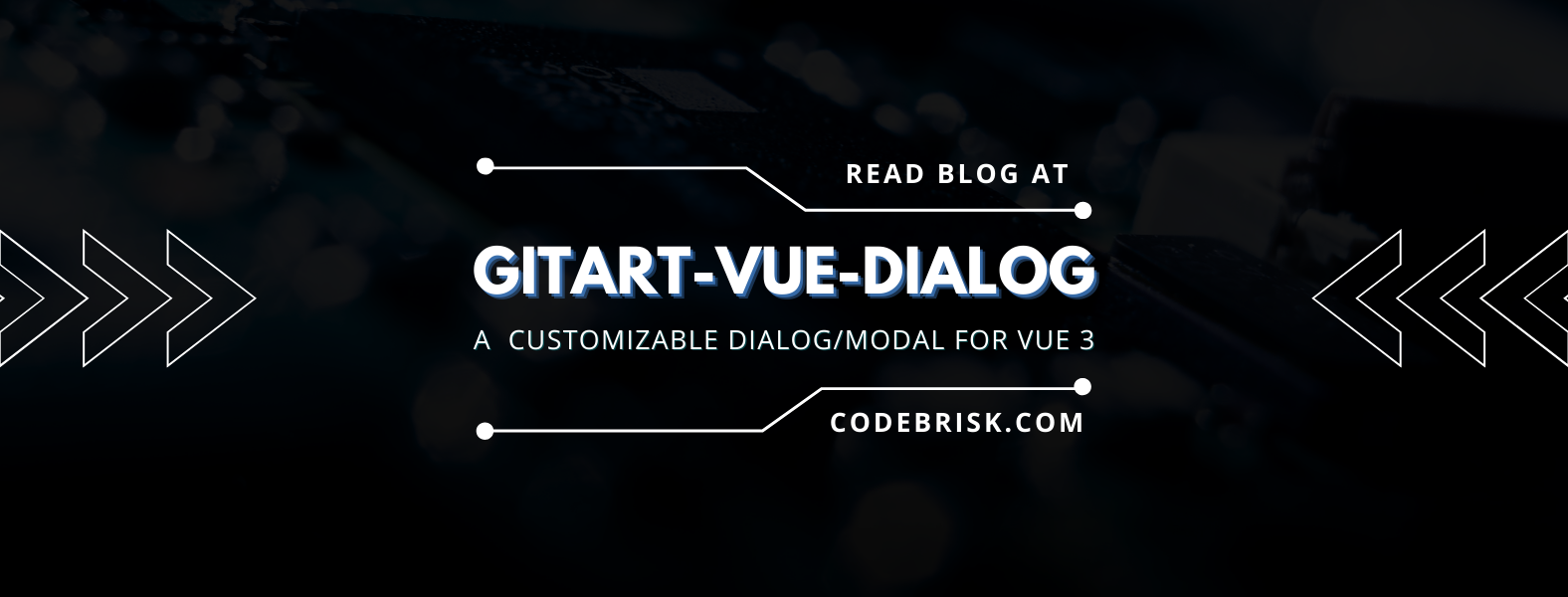
arrow_back Gitart Vue Dialog - A customizable Dialog/Modal for Vue 3
Michael has introduced a beautiful & customizable Dialog/Modal Vue 3 Package. With the help of Gitart Vue Dialog, you can easily stylize your dialogues according to your need. You can launch them programmatically and run your dialogs from any method without inserting them into the template. You can see the Demo here.
Types
Here you can see the Types of this dialog:
Requirements
Remember that the package only works with Vue 3
Installation
You can install this package via Npm or Yarn.
Npm
npm install gitart-vue-dialog
Yarn
yarn add gitart-vue-dialog
Setup
After the Installation, You should import the Dialog component somewhere in your script file or Vue component.
import "gitart-vue-dialog/dist/style.css";
import { GDialog, plugin } from "gitart-vue-dialog";
Usage
After the setup, you can use this component in your file or vue component.
<GDialog v-model="value">
Your Content...
</GDialog>
<button @click="onOpen">Open Dialog</button>
// YourComponent.vue
import { GDialog } from 'gitart-vue-dialog'
export default {
components: {
GDialog,
},
data: () => ({
value: false,
}),
methods: {
onOpen() {
this.value = true
},
},
}
If you want to explore this package,then you can view its whole documentation on its Official Website.
Published at : 06-10-2021
Rizwan Aslam
I am a highly results-driven professional with 12+ years of collective experience in the grounds of web application development especially in laravel, native android application development in java, and desktop application development in the dot net framework. Now managing a team of expert developers at Codebrisk.

Launch project
