Blog Detail
29
Jun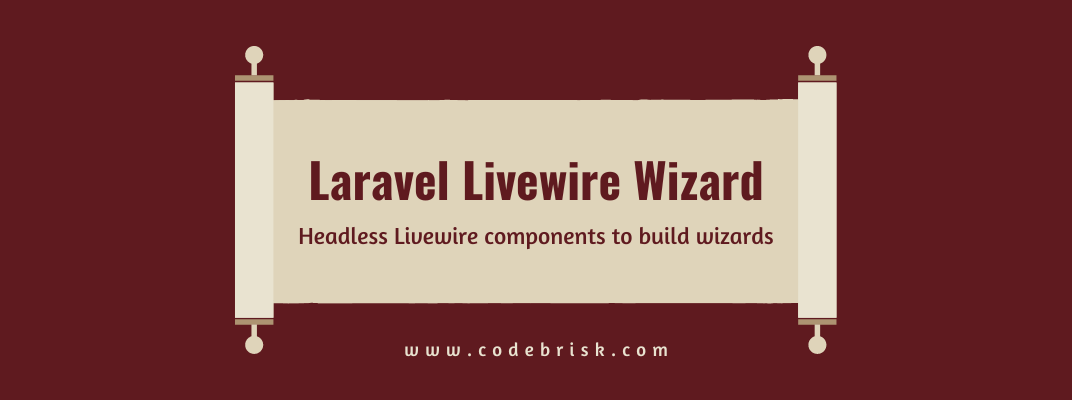
arrow_back Create the Wizard with Headless Laravel Livewire Components
Laravel-livewire-wizard is an amazing package by Spatie that offers lightweight Livewire components that allow you to easily build a wizard. A “wizard” is a multi-step process in which each step has its own screen. In our implementation, each step will be its own Livewire StepComponent. These step components will be tied together using a WizardComponent.
Creating the wizard component
To get started you need to create a class that extends WizardComponent.
namespace App\Components;
use Spatie\LivewireWizard\Components\WizardComponent;
class CheckoutWizardComponent extends WizardComponent
{
}
The WizardComponent class extends Livewire’s component class, so you need to register the CheckoutWizardComponent with Livewire.
// typically, in a service provider
use Livewire\Livewire;
use App\Components\CheckoutWizardComponent;
Livewire::component('checkout-wizard', CheckoutWizardComponent::class);
Creating steps
Next, let’s add steps to the wizard. In our example, let’s assume the checkout process has three steps:
- A step to specify the display of the contents of a cart
- A step to specify delivery address details
- A step that shows all order details and the ability to confirm the order
For each step, you need to create a class that extends StepComponent. Here’s what it may look like for the first step of our example.
namespace App\Components;
use Spatie\LivewireWizard\Components\StepComponent;
class CartStepComponent extends StepComponent
{
public function render()
{
return view('checkout-wizard.steps.cart');
}
}
Since steps are Livewire components, don’t forget to register all steps to Livewire.
// typically, in a service provider
use Livewire\Livewire;
use App\Components\CartComponent;
use App\Components\DeliveryAddressComponent;
use App\Components\ConfirmOrderComponent;
// ... other registrations
Livewire::component('cart-step', CartStepComponent::class);
Livewire::component('delivery-address-step', DeliveryAddressStepComponent::class);
Livewire::component('confirm-order-step', ConfirmOrderStepComponent::class);
Adding steps to the wizard
Now that you’ve created the step classes, let’s add them to the wizard.
In CheckoutWizardComponent add a function named steps that returns an array with all your steps.
namespace App\Components;
use App\Components\CartComponent;
use App\Components\DeliveryAddressComponent;
use App\Components\ConfirmOrderComponent;
use Spatie\LivewireWizard\Components\WizardComponent;
class CheckoutWizardComponent extends WizardComponent
{
public function steps() : array
{
return [
CartStepComponent::class,
DeliveryAddressStepComponent::class,
ConfirmOrderStepComponent::class,
];
}
}
Rendering the wizard component
Now that everything is set up, you can render the wizard component in any view you desire.
<div>
<livewire:checkout-wizard />
</div>
Going to the next step in the wizard
When navigating to the view, you should now see the first step of the wizard being rendered. If you want to next step to be displayed, you can call nextStep() somewhere in your livewire component.
// somewhere in your step component
$this->nextStep();
When that code is executed you should see the next step being rendered in the browser.
Alternatively, you could also directly use nextStep in a wire:click somewhere in your view.
<div wire:click="previousStep">
Go to the previous step
</div>
<div wire:click="nextStep">
Go to the next step
</div>
This is the basic working of the wizard, But you can explore the other sections in the documentation to discover what’s possible.
Published at : 29-06-2022
Rizwan Aslam
I am a highly results-driven professional with 12+ years of collective experience in the grounds of web application development especially in laravel, native android application development in java, and desktop application development in the dot net framework. Now managing a team of expert developers at Codebrisk.

Launch project
