Blog Detail
29
Dec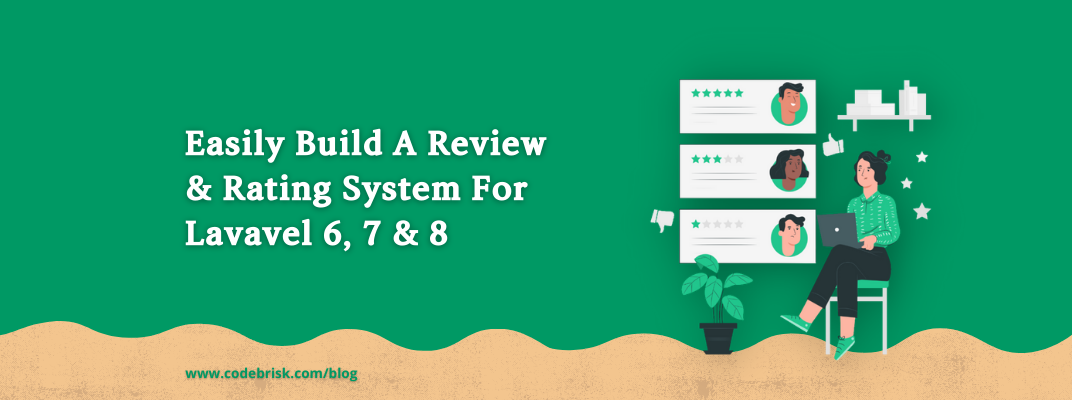
arrow_back Build A Review & Rating System with Laravel Review Rateable
Laravel Review Rateable is a package that offers a complete review & rating system for laravel 5, 6, 7 & 8. You can rate your models by:
- Overall Rating
- Customer Service Rating
- Quality Rating
- Friendly Rating
- Price Rating
You can also set whether the model being rated is recommended.
Installation & Usage
First, you’ve to install the package through Composer.
composer require codebyray/laravel-review-rateable
And then include the service provider within app/config/app.php. Note: If you are running Laravel 5.5+ this will be auto-loaded for you.
'providers' => [
Codebyray\ReviewRateable\ReviewRateableServiceProvider::class
];
At last, you need to publish and run the migration.
php artisan vendor:publish --provider="Codebyray\ReviewRateable\ReviewRateableServiceProvider" --tag="migrations"
Run the migration
php artisan migrate
Setup a Model
<?php
namespace App;
use Codebyray\ReviewRateable\Contracts\ReviewRateable;
use Codebyray\ReviewRateable\Traits\ReviewRateable as ReviewRateableTrait;
use Illuminate\Database\Eloquent\Model;
class Post extends Model implements ReviewRateable
{
use ReviewRateableTrait;
}
Create a rating
When creating a rating you can specify whether the rating is approved or not by adding approved to the array. This is optional and if left out the default is not approved to allow for review before posting.
$user = User::first();
$post = Post::first();
$rating = $post->rating([
'title' => 'This is a test title',
'body' => 'And we will add some shit here',
'customer_service_rating' => 5,
'quality_rating' => 5,
'friendly_rating' => 5,
'pricing_rating' => 5,
'rating' => 5,
'recommend' => 'Yes',
'approved' => true, // This is optional and defaults to false
], $user);
dd($rating);
Update a rating
$rating = $post->updateRating(1, [
'title' => 'new title',
'body' => 'new body',
'customer_service_rating' => 1,
'quality_rating' => 1,
'friendly_rating' => 3,
'pricing_rating' => 4,
'rating' => 4,
'recommend' => 'No',
'approved' => true, // This is optional and defaults to false
]);
Marking review as approved
$rating = $post->updateRating(1, ['approved' => true]);
Delete a rating:
$post->deleteRating(1);
Fetch approved or not approved reviews/ratings for a particular resource
// Get approved ratings
$ratings = $post->getApprovedRatings($post->id, 'desc');
// Get not approved ratings
$ratings = $post->getNotApprovedRatings($post->id, 'desc');
// Get all ratings whether approved or not
$ratings = $post->getAllRatings($post->id, 'desc');
// Get the most recent ratings (limit and sort are optional)
// Limit default is 5, sort default is desc
$ratings = $post->getRecentRatings($post->id, 5, 'desc');
// Get the most recent user ratings (limit and sort are optional)
// Limit default is 5, approved default is true, sort default is desc
$userRatings = $post->getRecentUserRatings($user->id, 5, true, 'desc');
Fetch the average rating:
// Get Overall Average Rating
$post->averageRating()
// Get Customer Service Average Rating
$post->averageCustomerServiceRating()
// Get Quality Average Rating
$post->averageQualityRating()
// Get Friendly Average Rating
$post->averageFriendlyRating()
// Get Price Average Rating
$post->averagePricingRating()
Get all ratings:
$post = Post::first();
$ratings = $post->getAllRatings($post->id);
Count total rating:
$post->countRating()
Fetch the rating percentage.
This is also how you enforce a maximum rating value.
$post->ratingPercent()
$post->ratingPercent(10)); // Ten star rating system
// Note: The value passed in is treated as the maximum allowed value.
// This defaults to 5 so it can be called without passing a value as well.
For more details & source code you can visit Github
Published at : 29-12-2021
Rizwan Aslam
I am a highly results-driven professional with 12+ years of collective experience in the grounds of web application development especially in laravel, native android application development in java, and desktop application development in the dot net framework. Now managing a team of expert developers at Codebrisk.

Launch project
