Blog Detail
20
Dec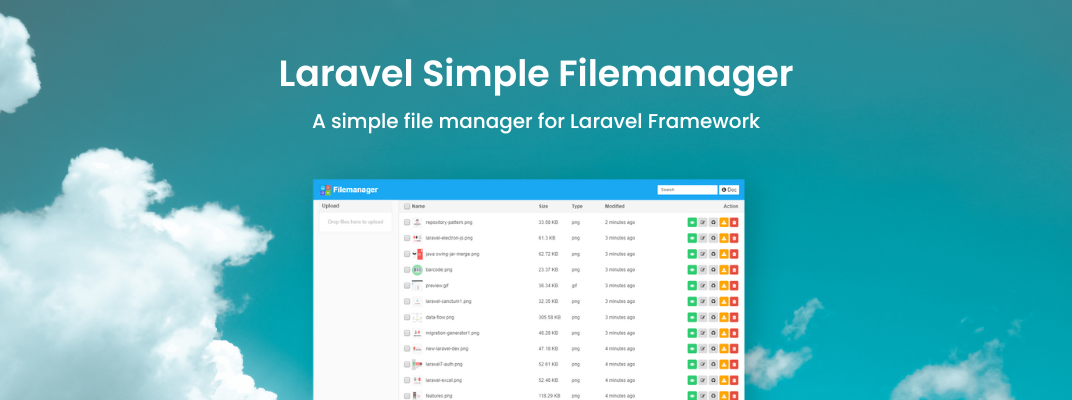
arrow_back A Laravel Filemanager to Manage Images & Files in One Place
Laravel Simple File manager is an excellent package for managing images and files in one place. File managers are essential to managing the website or web application files and images.
Features
- Multi-Language support (English, বাংলা, हिन्दी, العربية, German, Indonesian, 日本語).
- Popular Editor Support: TinyMCE 4, TinyMCE 5, CKEditor, Summernote
- Clean & fresh responsive UI
- Easy to install
- Configurable middleware
- Configurable route
- Drag and drop file upload
- Single/Multiple file upload
- Single file selection
- Batch file selection
- Convert image format
- Batch file delete
- File rename
- Quick file search
- File download
- Event listener
- and more
Installation
Run this command to install this package
composer require haruncpi/laravel-simple-filemanager
Next run this command
php artisan filemanager:install
Add this blade directive before closing the head tag
@FilemanagerScript
</head>
File Manager Configuration
Here’s the default configuration:
<?php
return [
'base_route' => 'admin/filemanager',
'middleware' => ['web', 'auth'],
'allow_format' => 'jpeg,jpg,png,gif,webp',
'max_size' => 500,
'max_image_width' => 1024,
'image_quality' => 80,
];
Laravel TinyMce Configuration
<script src="//cdn.tinymce.com/4/tinymce.min.js"></script>
<script>
window.onload = function () {
tinymce.init({
selector: '#tinymce',
height: 200,
plugins: 'image',
toolbar: 'bold italic underline | image',
branding: false,
file_browser_callback: filemanager.tinyMceCallback
});
};
</script>
<textarea id="tinymce"></textarea>
Laravel CKEditor Configuration
<script src="https://cdn.ckeditor.com/4.14.0/standard/ckeditor.js"></script>
<script>
window.onload = function () {
CKEDITOR.replace('ckeditor', {
filebrowserBrowseUrl: filemanager.ckBrowseUrl,
});
}
</script>
<textarea id="ck"></textarea>
For more details, you can visit this package full [documentation ] here(https://laravelarticle.com/laravel-simple-filemanager).
Published at : 20-12-2022
Rizwan Aslam
I am a highly results-driven professional with 12+ years of collective experience in the grounds of web application development especially in laravel, native android application development in java, and desktop application development in the dot net framework. Now managing a team of expert developers at Codebrisk.

Launch project
